AI Talking Photo
Powered by the new MultiTalk model, you can now animate any portrait into talking videos effortlessly. Enjoy vivid expressions, natural gestures, and highly realistic lip sync.






How to Create AI Talking Photos
From AI avatars to brand-ready presenters, MultiTalk powers diverse styles to meet every creative need.
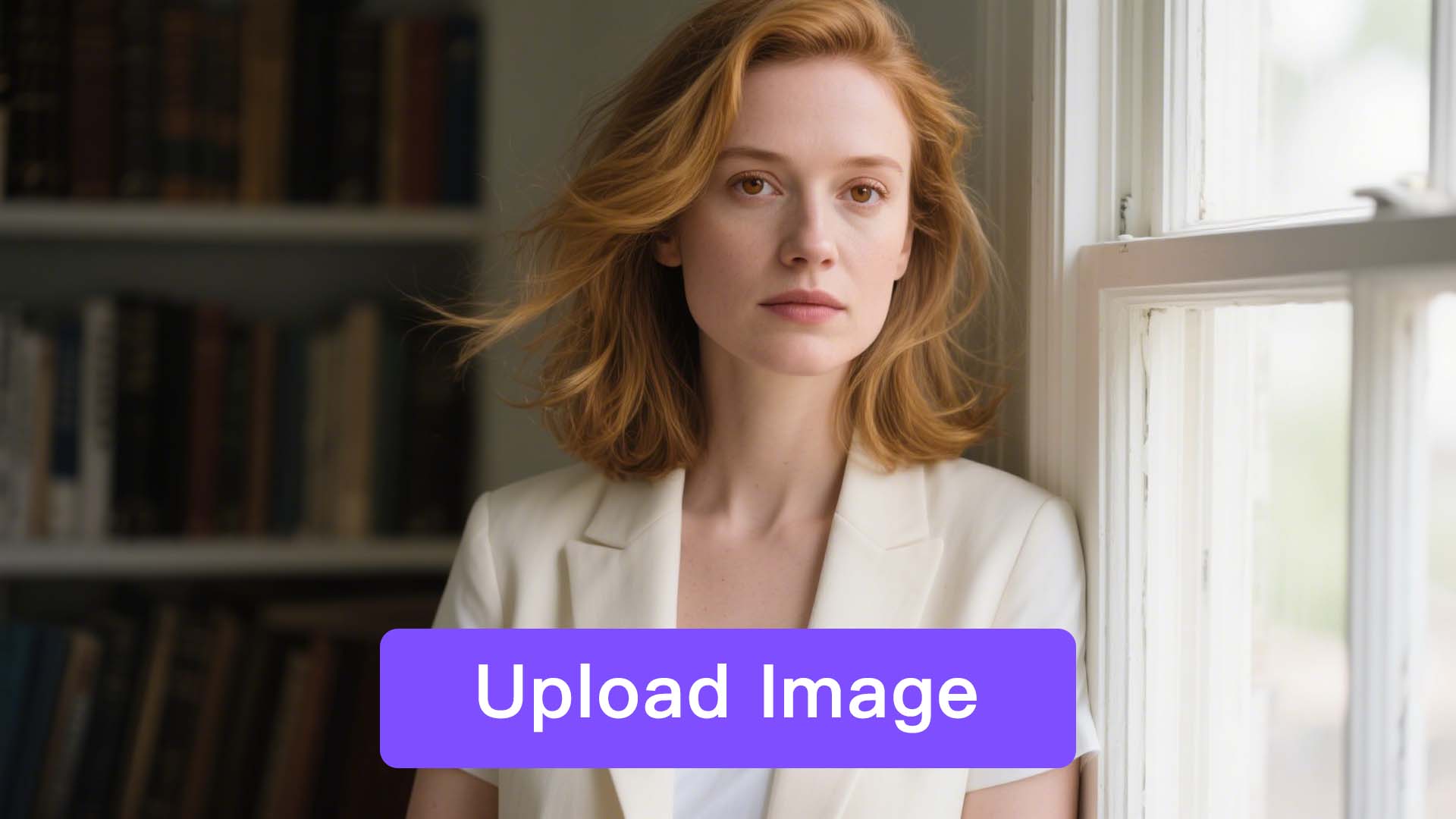
Upload Your Photo
Simply identify a portrait image that you want to create a video with and upload it.
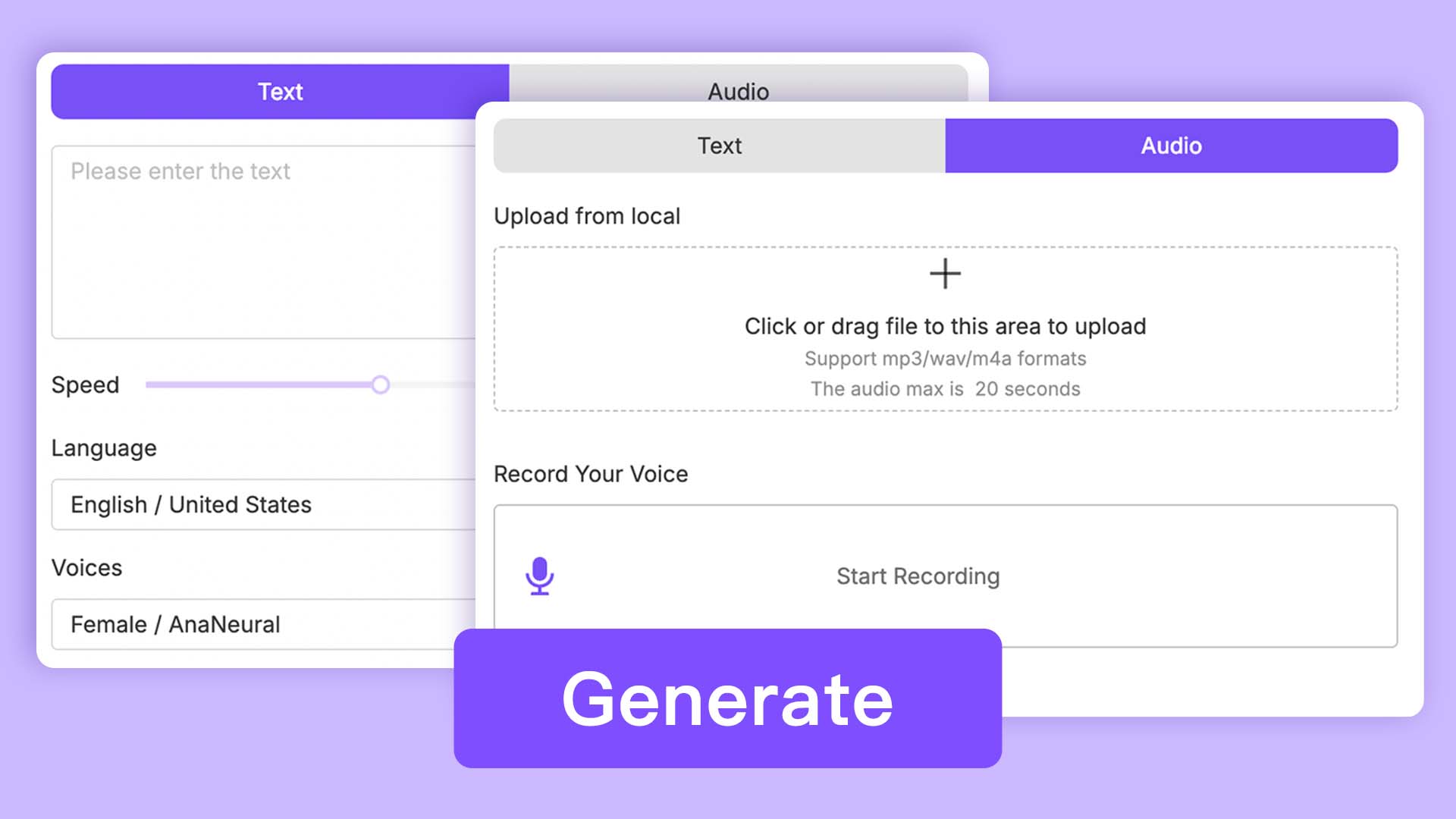
Upload Audio/Enter Text
Add voiceover by either uploading an audio file directly or generating it via Text-to-Speech technology. You can pick one from the voice library or choose your cloned voice.
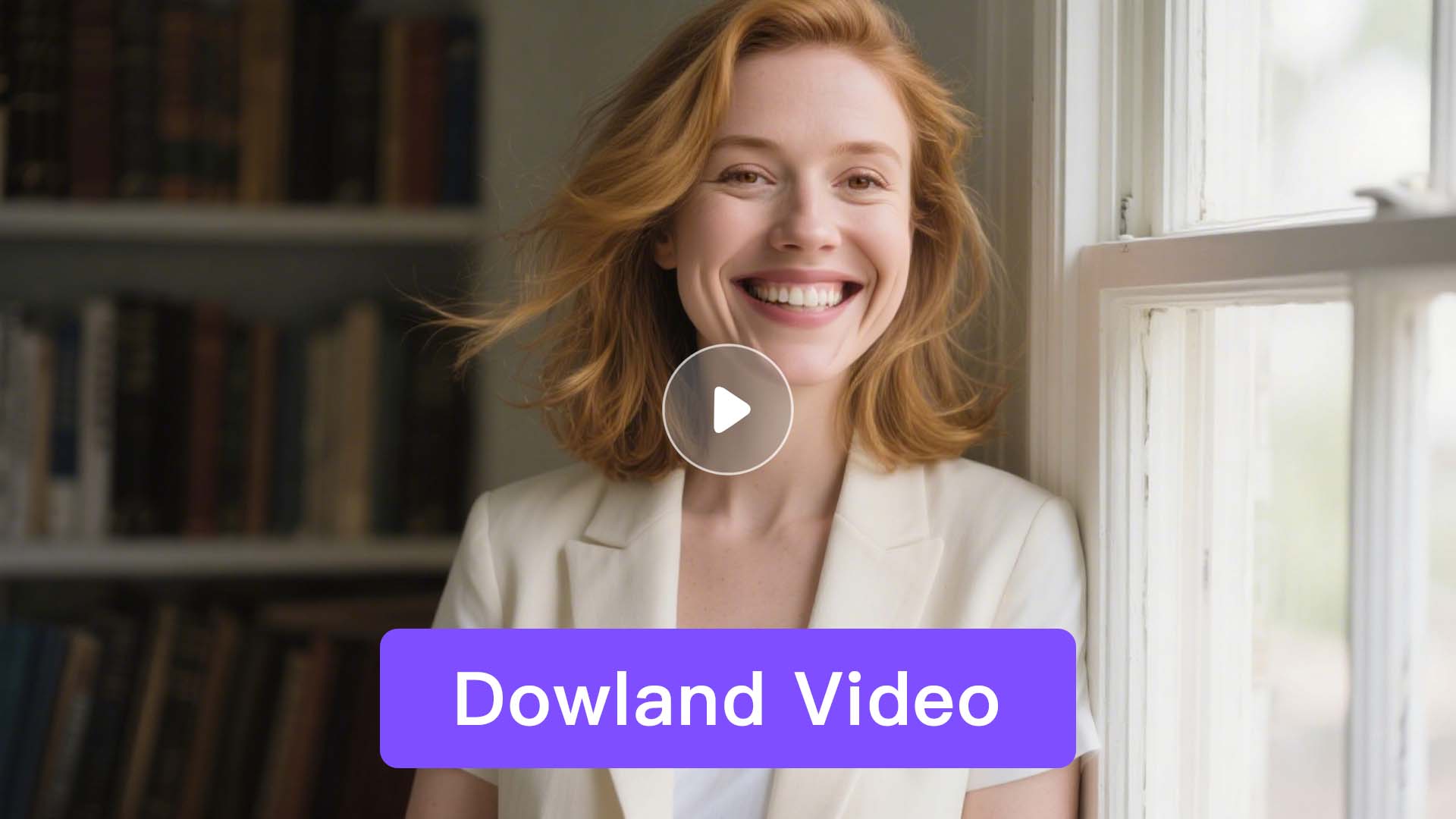
Generate Talking Photos
One click to animate your photo into videos with lip synced and body movements naturally added. Once satisfied, export and download your final video.
Why Choose A2E Talking Photo
A2E offers an AI-powered tool to quickly and easily create talking photos.
Animate Portrait Photos of Any Type and Style
Whether it’s real human, generated avatar, half-body portrait, or full-body shot, A2E can bring them all to life with stunning realism.
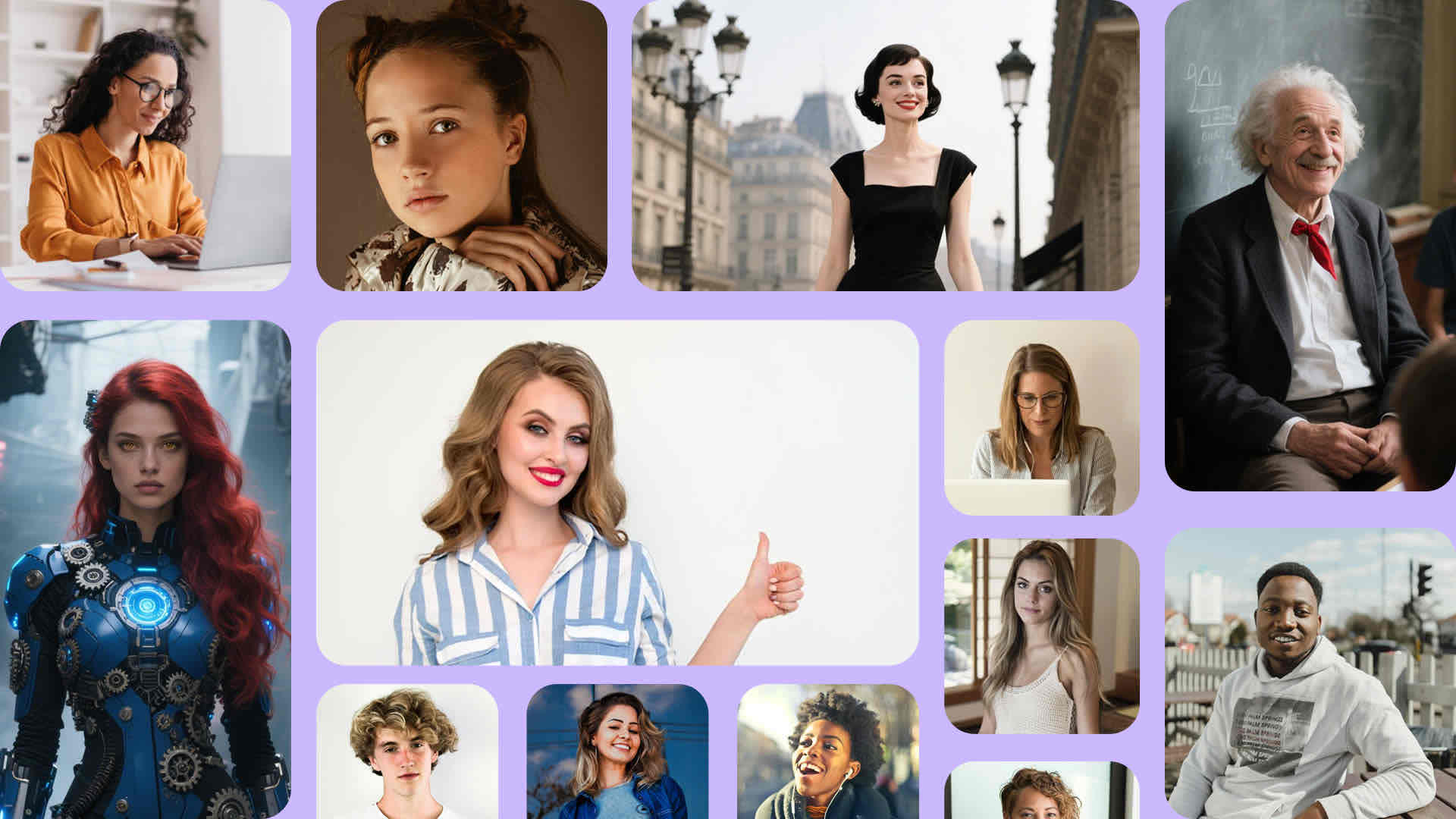
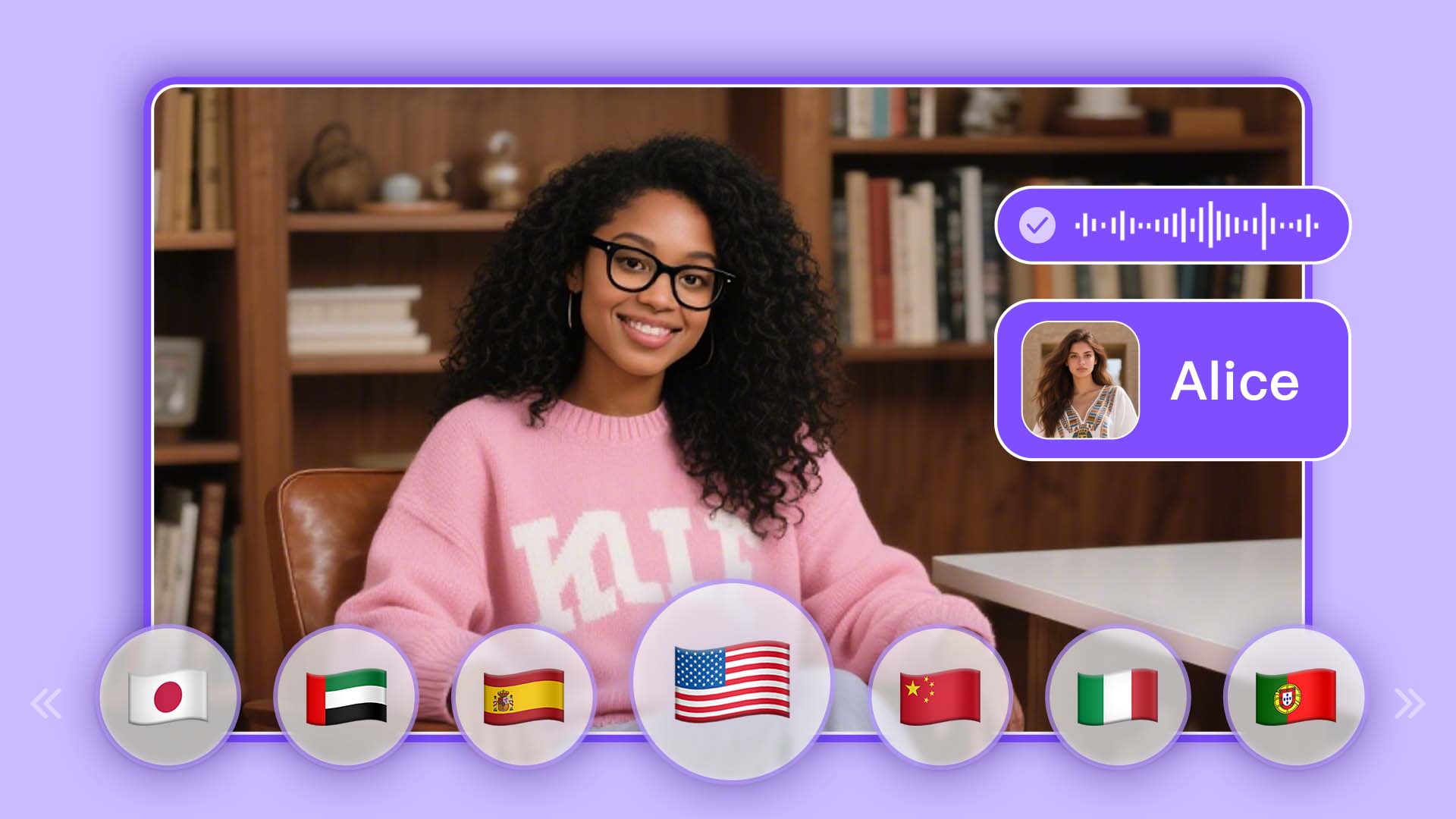
Say Anything in Any
Language with Lifelike
AI Voices
Upload recordings or files to create custom voices, or input text to generate lifelike speech using 300+ AI voices. Enables images to speak in any language, dialect, or even rap.
Ultra-Realistic Lip Sync
Achieve perfect synchronization between voice and lip movements with smooth, natural transitions. Supports any languages, dialects, and even rap.


Natural Facial
Expression and Body
Movements
Turn your static images into dynamic, high-resolution videos with realistic facial expressions and smooth body movements that feel authentic and engaging.
Unblock the Power of Talking Photo
Bring images to life with MultiTalk — the AI talking photo tool for vivid, scalable communication.

Business
Create a speaking portrait video to promote your brand and introduce a new product or service. You can also use the talking avatar for onboarding, training or internal communications within corporate.

Education
Transform teaching materials, documents into videos. Increase the efficiency to share your lectures, presentations across locations.

Customer Support
Provide solutions of how to use a product, how to troubleshoot an issue with talking head videos. Make customers help themselves easier.

Social Media
Share your talking avatar videos on Kwai, TikTok, Instagram, or YouTube to increase audience engagement. Add a creative and fun touch to your online interactions, bring your content to life, and make your social media presence more captivating!
They Love A2E
★★★★★

James
Marketing Manager
Creating video ads was challenging—finding the right stock video was time-consuming and costly. A2E lets us turn images into talking heads so realistic, no one knows they’re AI-generated. It’s faster, cheaper, and works in any language.
★★★★★

Elena Torres
Museum Curator
As a curator, I used A2E to bring Dalí to life, letting him explain his works and share surreal stories. My colleagues were amazed by the demo, I’m excited about this innovative approach!
★★★★★

Ahmed
Teacher
A2E made it super easy to make my image to speech with talking photos. My students love seeing me explain concepts but don’t realize that it was my animated picture.
★★★★★

Priya Patel
Student
I missed my grandfather so much, and not being able to see him one last time is a great regret. When I saw him ‘speak,’ I burst into tears. For those with deep bonds, it’s a powerful way to relive memories and find comfort.
FAQ
- What is a talking photo?
A talking photo is a static image enhanced with AI to simulate human-like speech and expressions, transforming it into a dynamic and engaging character. It’s perfect for e-learning, greeting videos, product explainers, customer service, and more, by generating realistic voiceovers and animations based on a portrait with audio. This simple, efficient, and budget-friendly way to create content adds a personal touch and helps build stronger connections at scale with ease.
- Can I use any image to generate a talking photo?
Yes, A2E supports all types and styles of photos for talking avatars. From real humans and AI-generated avatars to half or full-body shots and expressive poses, A2E brings them all to life with stunning realism.
- What is the maximum duration supported for talking photo generation?
A2E currently supports to generate up to 1 minute long videos from photos.
- What languages can I add to make a photo talk?
The language support varies based on the input method you choose:
Text-to-Speech Input: A2E currently supports up to 29 languages, including English, Chinese, Spanish, Arabic, Russian, Portuguese, French, German, Korean, Japanese, Hindi, Thai, Vietnamese, Turkish, Filipino, Finnish, Czech, Danish, Dutch, Polish, Romanian, Slovak, Swedish, Croatian, Indonesian, Italian, Bulgarian, Greek, Malay, Tamil, Ukrainian.
Audio Uploads: A2E supports any language and dialect, allowing for unlimited flexibility.
- How many faces can I animate to make photos talk?
At the moment, A2E supports animating one face per photo.
- Is It Safe to Create a Talking Avatar?
Yes! You can stay 100% safe to create talking AI avatars using A2E, no virus, no malware and no data leak. - Why Can’t I Generate a Talking Photo?
There are two possibilities:
1. Your photo doesn’t meet our requirements.
You must upload a clear front face image under 10MB. Photos with facial occlusion will fail to pass our moderation process. Don’t worry, we will inform you when your photo can’t be recognized. Upload a qualified one to try creating again.
2. Your script includes inappropriate or sensitive information.
It is suggested to use a script with formal, moderate and positive words. If some illegal and restricted content appears, such as sexual abuse, fraud scheme, terrorism & violence, private information, you can’t create the talking avatar video successfully.