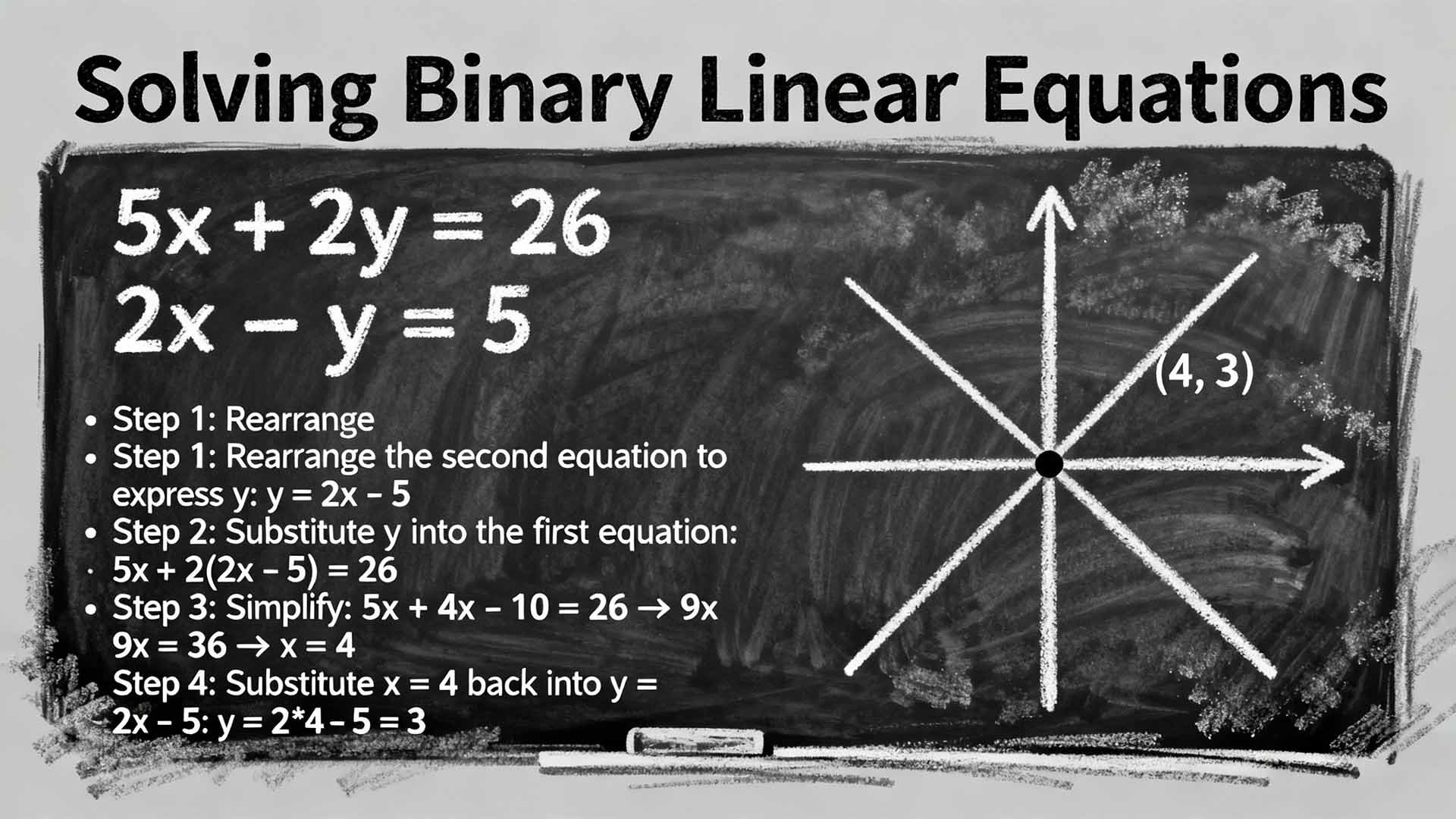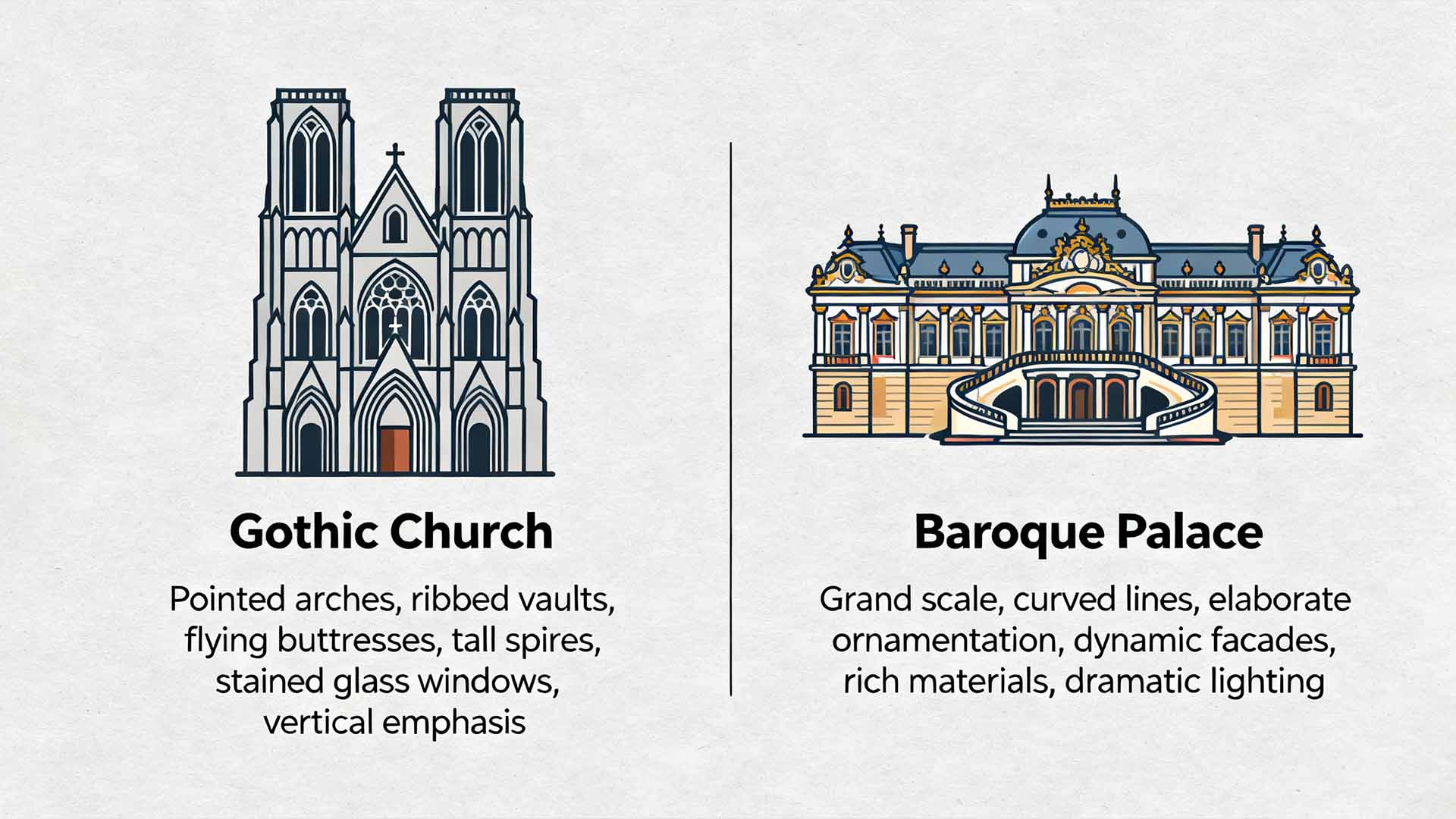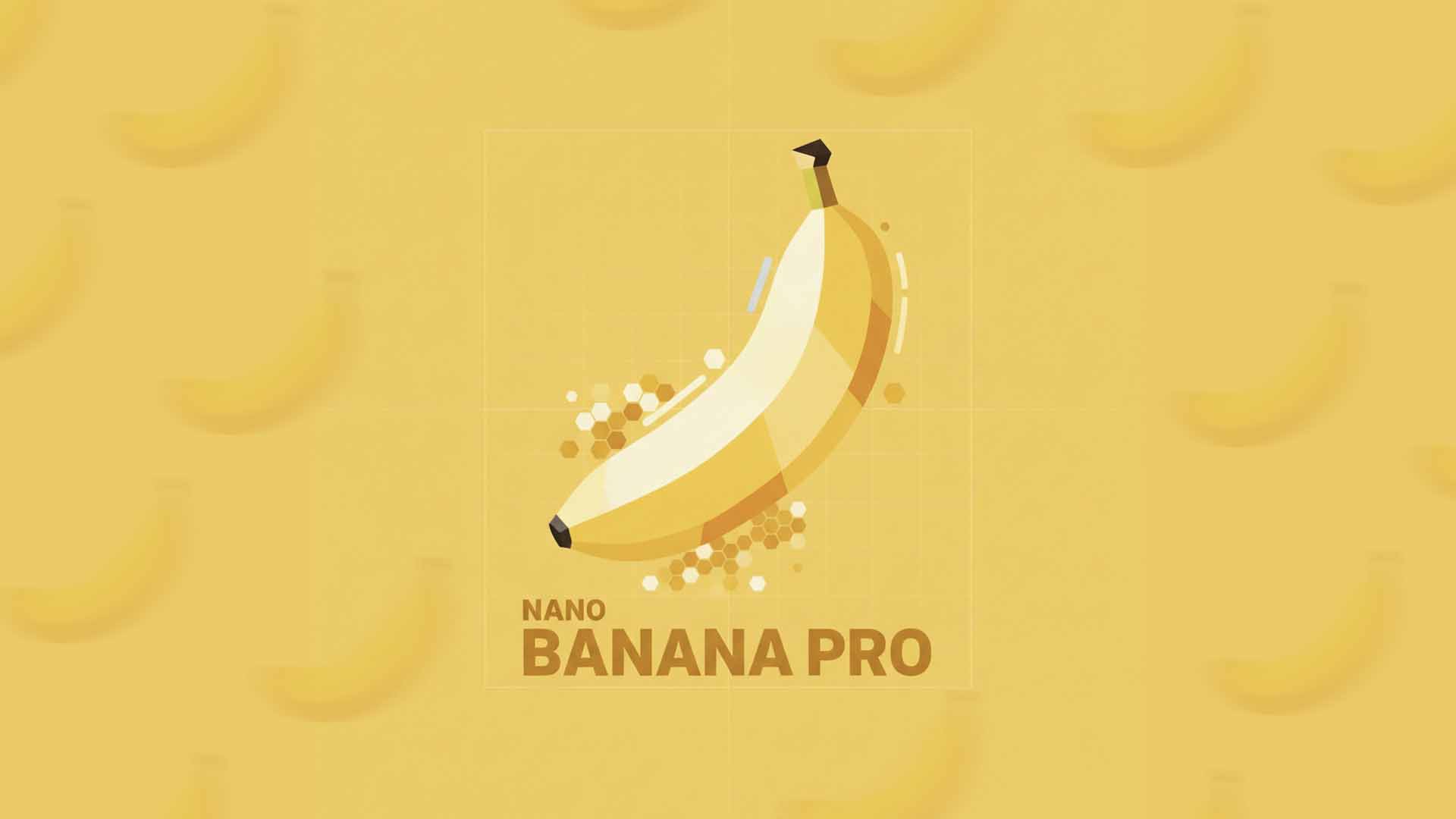As image-editing models surge, teams keep asking for the same three things: speed, quality, and consistency. Seedream 4.0 delivers all three. It turns out 2K images in seconds and scales up to 4K when you need production headroom. From day 0 on A2E, these capabilities are in the hands of creators and businesses worldwide.
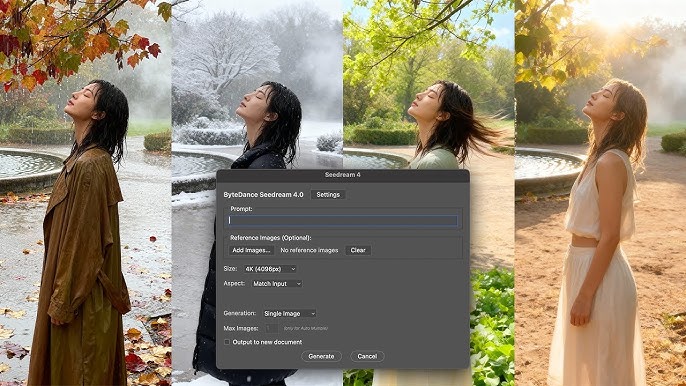
Compose, Edit, Generate in One Model
Seedream 4.0 is a multi-purpose image model that unifies text-to-image, image editing, and multi-image composition. With plain-English instructions, it can add, remove, replace, restyle, and reference elements and it accepts multiple source images to build a coherent new scene.
Key capabilities
- Three modes, one model → text-to-image, edit, multi-image in a single model
- Multi-image composition → blend subjects, backgrounds, and style references coherently
- Rapid iteration → produce 2K in seconds; scale to 4K for production assets
- Instructional editing → natural-language add/remove/replace/restyle/reference operations
- Variation sets → generate coordinated families of outputs for campaigns and catalogs
Built for real commercial work
Go beyond one-offs. Turn a blueprint into a photoreal room, convert a flat 2D box render into a convincing 3D-like packshot, or expand a single logo into a full spread of product mockups. For day-to-day advertising tasks, hero images, social cut-downs. Seedream 4.0 provides a reliable foundation you can scale.

Frame-to-frame continuity
Keeping visual identity stable across changing shots is the hard part of AI-made ads and educational content. Seedream 4.0 helps teams produce consistent, fluid, high-quality frames, up to 4K that read as one story. Pair these outputs with first/last-frame video workflows on fal to connect scenes smoothly for storyboards, animatics, and short spots.

Creative control toolbox
- Transfer style to reinterpret the same scene without losing structure
- Generate depth cues to anchor layout and perspective
- Maintain pose for continuity across frames or angles
- Relight from soft rim to golden hour to low-key
- Adjust camera intent within the scene (subtle angle and FOV changes)
- Inpaint for pinpoint fixes without rebuilding the whole image
Creative scenarios

Commercial design
Turn blueprints into photoreal rooms; convert flat dielines into convincing packshots; expand one logo into a full family of product mockups; deliver consistent hero images.

Artistic creation
Remix styles without losing structure; rapidly ideate across lighting, composition, and material variants; generate depth/pose/edge sketches (e.g., depth maps, openpose skeletons, canny/line-art) to anchor downstream workflows
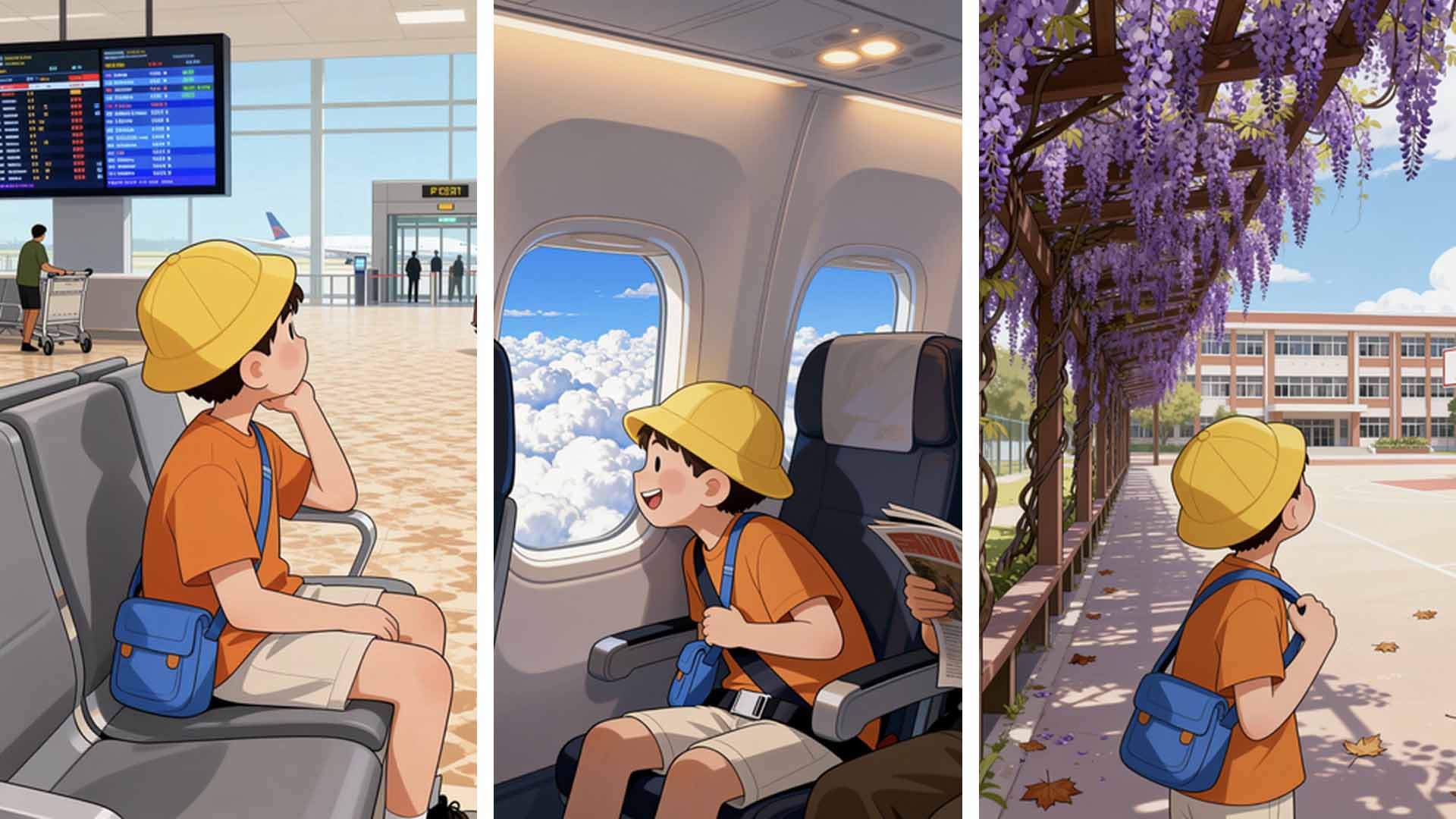
Entertainment & media
Build character turnarounds and expression sheets; maintain identity across scene changes; produce frame families that pair cleanly with first/last-frame video workflows on fal for smooth story beats.
Example: