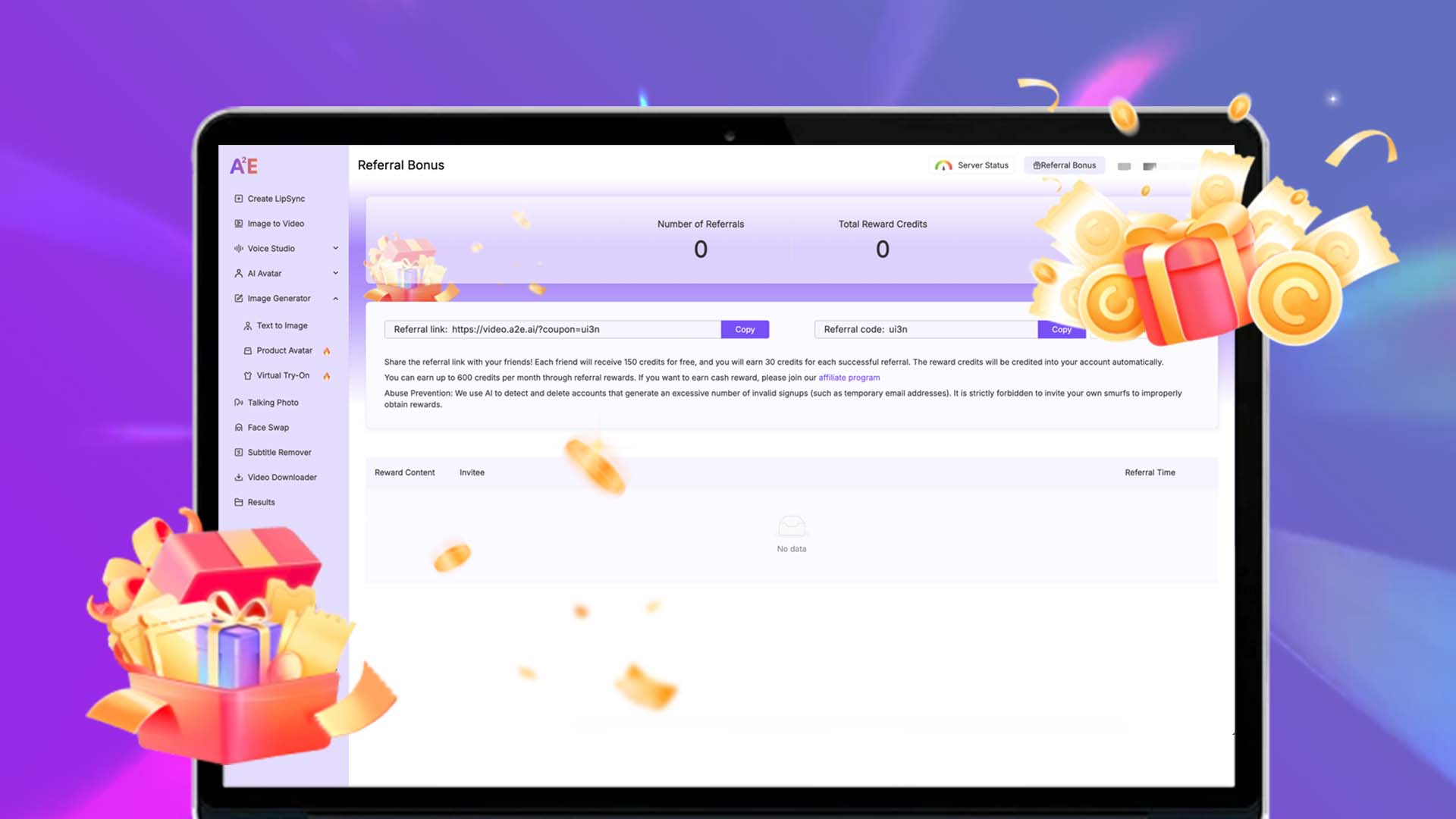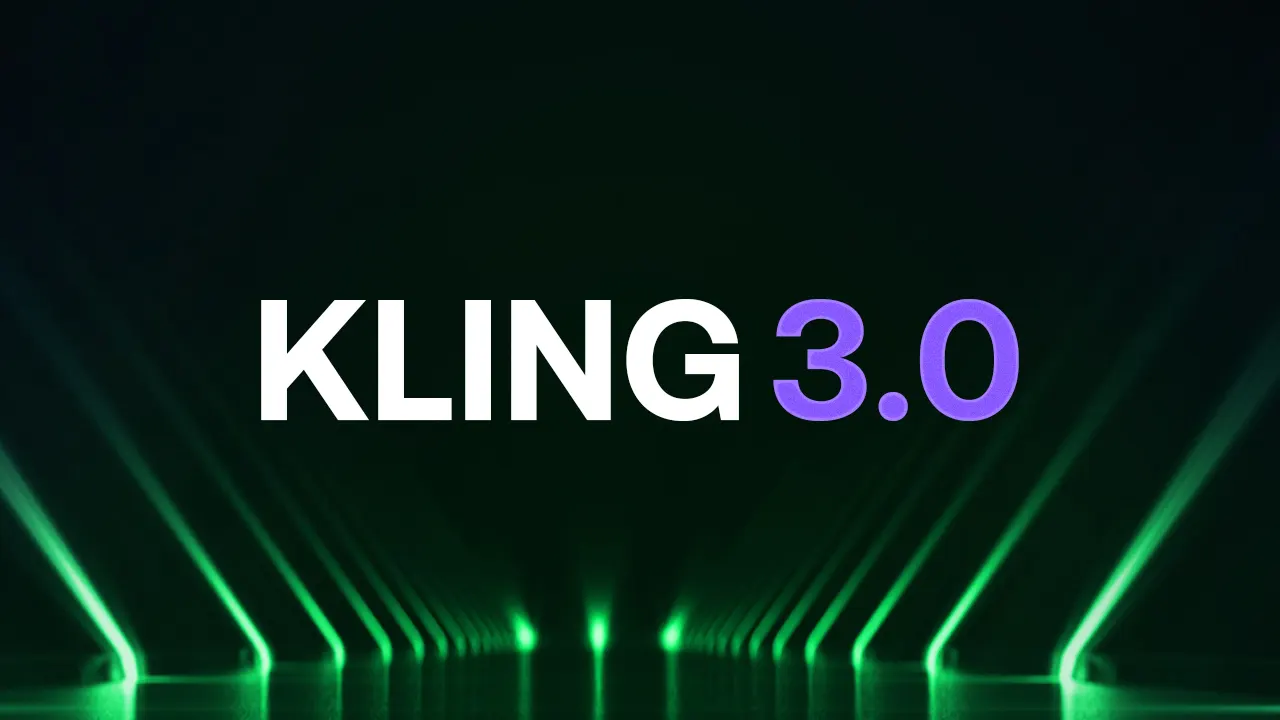Welcome to A2E’s Affiliate Community!
Confirm your eligibility as a paid affiliate by visiting the dashboard. Upon approval by the A2E Affiliate, your dashboard will display: ”You are in the affiliate program.”

Step 1: Customize Your Referral Code
Visit your A2E Affiliate Dashboard → Click ”Update Referral Code”
Requirements:
- Minimum 6 characters (letters only; case-sensitive)
- Unique code not used by other affiliates

Step 2: Share Your Referral Link
Please distribute your referral link via your familiar channels. Link format:
https://video.a2e.ai/?coupon=YOUR_REFERRAL_CODE- User experience:
- ✅ Automatic code pre-fill in the “Referral Code” field
- ❌ If unfilled: Users must manually enter your code
- Distribution best practices:
- Social media: Pair links with A2E demo videos or tutorials.
- Email/newsletters: Embed in CTAs (e.g., “Unlock 20% off with my link”).
- Blogs/forums: Add to authentic reviews (e.g., “Using my link supports this channel”)

Step 3: Track Earnings & Commissions
Keep an eye on the dash board where all your referred users and payments are listed. Commission basis: Total Payment Amount (revenue A2E earns via your referrals).
Payout rules:
- 💸 Your commission = Total Payment Amount × agreed percentage
- ⏱️ Frequency: Every time your payment surpasses the threshold. You need to email contact@a2e.ai to ask for the payment. Currently, payouts are NOT auto-process.
- 🚧 Threshold: Payouts trigger when earnings exceed your pre-set minimum
- 💳 Method: Crypto (Solana USDT) preferred.
📈 Tip: Monitor your “Total Payment Amount” in real-time.
Join Now
Ready to grow? Join the affiliate program by Filling the Form to Apply Now
We typically respond within 24 hours. If you believe your situation is unique and the form doesn’t meet your needs, feel free to email us at contact@a2e.ai. Please note, however, that using the form is faster than emailing.
FAQ
What is a Valid User?
We use AI to detect and eliminate abusive users. Examples include registrations from the same IP in bulk, notorious disposable email addresses, fake mobile numbers, etc.
Please refrain from attempting to exploit our affiliate program by “referring” invalid or fake users. Such actions will result in the immediate termination of your affiliate status.
Is there a minimum threshold to be paid?
Yes, you need to earn a minimum of $50 in commission to receive your first payout. We reserve the right to increase this threshold in the future. You are responsible for the transfer fee that is charged by payment firms.
Who can join as an affiliate?
We welcome all creators to apply for our affiliate program. We will review each application, and if we think you’re a good fit, we’ll reach out to you.
How to get media assets?
Download promotional materials https://a2e.ai/a2e-media-kit-brand-assets/ includes:
- Logos/icons (PNG/SVG formats)
- Brand guidelines (color: Pantone 2945C, font: Inter)
- Video templates with editable referral code fields