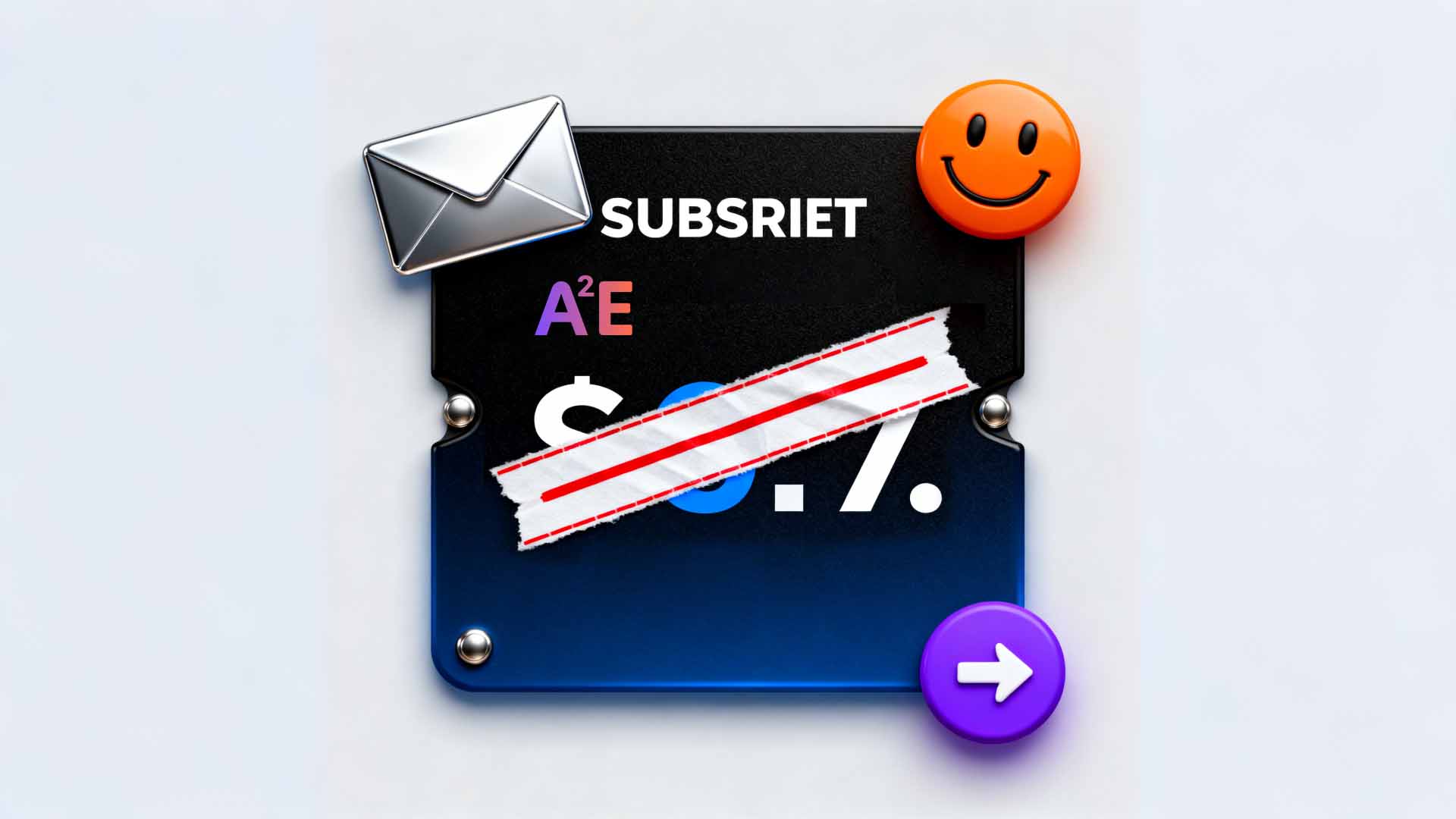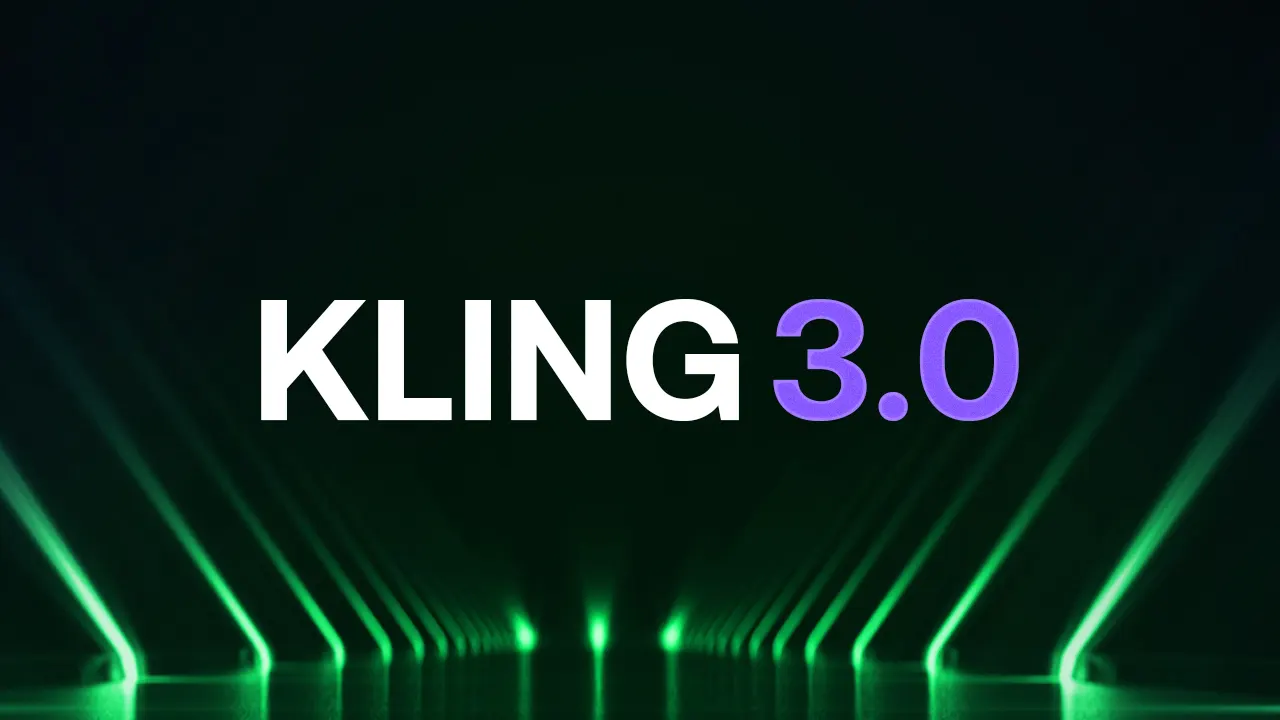Step 1: Visit the Pricing Page
Go to our Pricing page from the website navigation or your account dashboard. Look for the “Manage Subscription” button and click it. This will take you to your current plan details.

Step 2: Review Your Subscription
On the plan details page, review your subscription information, including your next billing date and benefits. Click the “Cancel Subscription” button. You may be asked to confirm your choice or provide a reason for cancellation.


Once canceled, your subscription will end immediately and you will lose access to all paid features.
You can return to the pricing page at any time to choose a plan and resubscribe.